弱口令爆破工具 — weakpass_exploit
弱口令爆破工具 — weakpass_exploit
白帽学子 2024-02-03 17:26
0x01 工具介绍
网站弱口令
爆破小脚本,优点:绕过图形验证码,绕过前端数据加密。不足:
ddddocr识别不够精确,单线程。
0x02 安装与使用
1、环境需要
python 3.7+ddddocrseleniumchromedriver.exe
2、
在conf.json中,参照以下内容进行配置
{
"url": "http://192.168.86.226/pikachu-master/vul/burteforce/bf_server.php",//目标地址url
"user_xpath": "//*[@id=\"main-container\"]/div[2]/div/div[2]/div/div/form/label[1]/span/input",//用户名输入登录框
"pass_xpath": "//*[@id=\"main-container\"]/div[2]/div/div[2]/div/div/form/label[2]/span/input",//密码输入登录框
"orc_input_xpath": "//*[@id=\"main-container\"]/div[2]/div/div[2]/div/div/form/label[3]/span/input",//验证码输入登录框
"orc_xpath": "//*[@id=\"main-container\"]/div[2]/div/div[2]/div/div/form/label[4]/img",//验证码
"login_button_xpath": "//*[@id=\"main-container\"]/div[2]/div/div[2]/div/div/form/div[2]/label/input",//登录按钮
"orc_res_xpath": "//*[@id=\"main-container\"]/div[2]/div/div[2]/div/div/p"//登录结果
}
3、
使用靶场进行演示,复制页面元素的XPath
填入到conf.json中
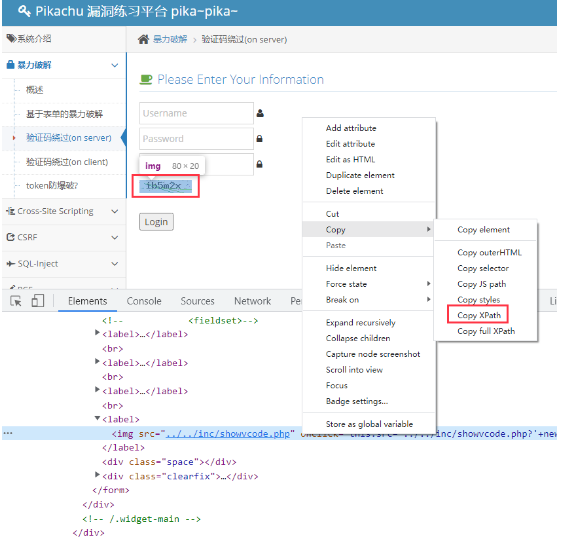
4、
指定脚本中chromedriver.exe的路径
s = Service("../chromedriver.exe")
5、
开始使用
Usage: usage weakpass_exploit.py -u <username dict> -p <password dict> -c <config file>
Options:
-h, --help show this help message and exit
-u USERNAME_DICT Enter the username dict eg:user.txt
-p PASSWORD_DICT Enter the password dict eg:pass.txt
-c CONFIG_FILE Enter the config file eg:conf.json
-e Use headless model eg: -e
后台回复:
240203
,获取工具
声明:该公众号大部分文章来自作者日常学习笔记,也有部分文章是经过作者授权和其他公众号白名单转载,未经授权,严禁转载,如需转载,联系开白名单。
请勿利用文章内的相关技术从事非法测试,如因此产生的一切不良后果与本公众号无关。
✦
✦